Purchase Order Information Flow
The graphic below will illustrate how information flows through the purchasing process when Avalara AvaTax is integrated with SmarterCommerce. Please note that tax is calculated for display purposes at each of the following touch points:
Purchase Order Entry - temporary order document for display only
Purchase Order Print - temporary order document for display only
PO Receipts - temporary order document for display only
Voucher Match - permanent order document created and committed to Avalara AvaTax history, if underpayment to supplier is determined
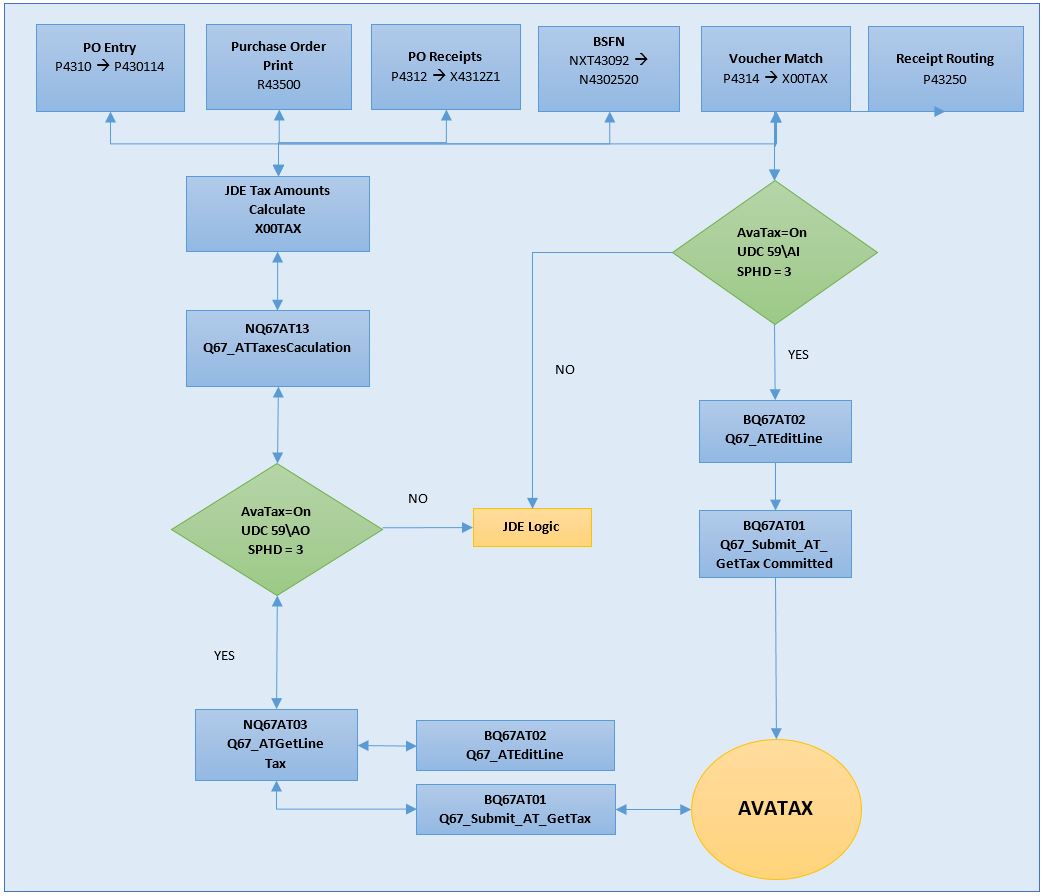
.png)
By default the Avalara AvaTax Connector is valid for domestic USA and Canada addresses only. If the country is outside the USA or Canada and Avalara AvaTax integration is desired contact your Avalara customer account manager and purchase Global Services. Once Global Services have been provisioned onto your account you will see the additional countries in your Nexus Jurisdictions. Note:Although Global Services will allow for international tax calculation, it does not enable address validation for these countries. Currently Avalara validates addresses ONLY for USA and Canada. In additional, update User Defined Code (UDC) 59 / AT within JD Edwards setting eligible AvaTax calculation countries. See UDC Definitions section of guide.
Copyright © 2007-2018 Premier Group
3.0.0.0